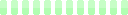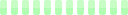Technical FAQ
How does GP2U actually work?
What equipment is required?
What is Skype?
What is VCoIP (H323 and SIP)?
What is VCoISDN?
How does GP2U actually work?
GP2U provides a system where our accredited Specialist doctors can make Telehealth appointments readily available. Specialists can book their own patients. They can also make appointments publicly available. GPs can book patients into these public appointments. Patients with valid referrals can also book these public appointments.
Prior to the appointment time we send email and SMS messages to ensure patients do not miss their appointment. Patients wait in a virtual waiting room. When the Specialist is ready to start the consultation they simply click one button to connect the video conference. This provides an online process that mirrors what happens with a traditional face to face consultation.
We look after all the vital logistical and regulatory details but do not
participate or interfere with the actual consultation in any way. ![]()
What equipment is required?
GP2U can facilitate video conference connections via Skype, VCoIP (H323 and SIP) or VCoISDN. We expect the majority of Telehealth consultations will be facilitated by software products, running on personal computers. Companies such as Lifesize, Polycom, Skype, Spranto and Vidyo all produce impressive video conferencing software. While there is no doubt that dedicated teleconference equipment performs admirably, the reality is that picture and sound quality only really correlate directly with the speed of the connection. In our testing, excellent sound and picture quality was easily achieved with readily available desktop/laptop computers and broadband Internet using virtually any of the many available software solutions. A high quality webcam, good quality speakers and microphone (or a headset) are also required.
Patients without broadband Internet access should be able to participate
in Telehealth video conferences at their GP's surgery, or other suitable
locations within their local area, such as the many existing
hardware video conferencing facilities. ![]()
What is Skype?
Skype is a company that's been at the leading edge of Internet Telephony for many years. Just as "to Google" has become synonymous with the idea of searching the Internet, "to Skype" someone has become synonymous with Internet Telephony. Using Skype's software, anyone with a personal computer and broadband Internet can voice talk, or full screen video conference, with anyone else who is similarly equipped. You will find more information about Skype in our Skype FAQWhat is VCoIP (H323 and SIP)?
VCoIP is short for Video Conferencing over Internet Protocol. While browsing the Internet you may, from time to time, have seen "raw" Internet Protocol (IP) addresses. They look like this: 12.345.678.90. An IP address is the Internet's version of a postal address or a telephone number. It's a unique identifier for a specific location. Most dedicated hardware video conference equipment uses VCoIP in conjunction with the H323 or SIP protocols.
You may be asking yourself the question, how is that different from Skype? The answer is that from the technological point of view it's not really any different. There are however significant differences when you look at cost, availability, accessibility, etc.
Traditionally VCoIP has been dominated by dedicated hardware solutions, however
the current trend has seen all the major hardware manufacturers offer software versions
of their products.![]()
What is VCoISDN?
VCoISDN is short for
Video Conferencing over Integrated Services Digital Network. Equipment using ISDN has
a telephone number on an expensive dedicated line. For many years this was
the way in which video conferences were conducted, however
this connection technology is rapidly being superseded by IP based products. ![]()